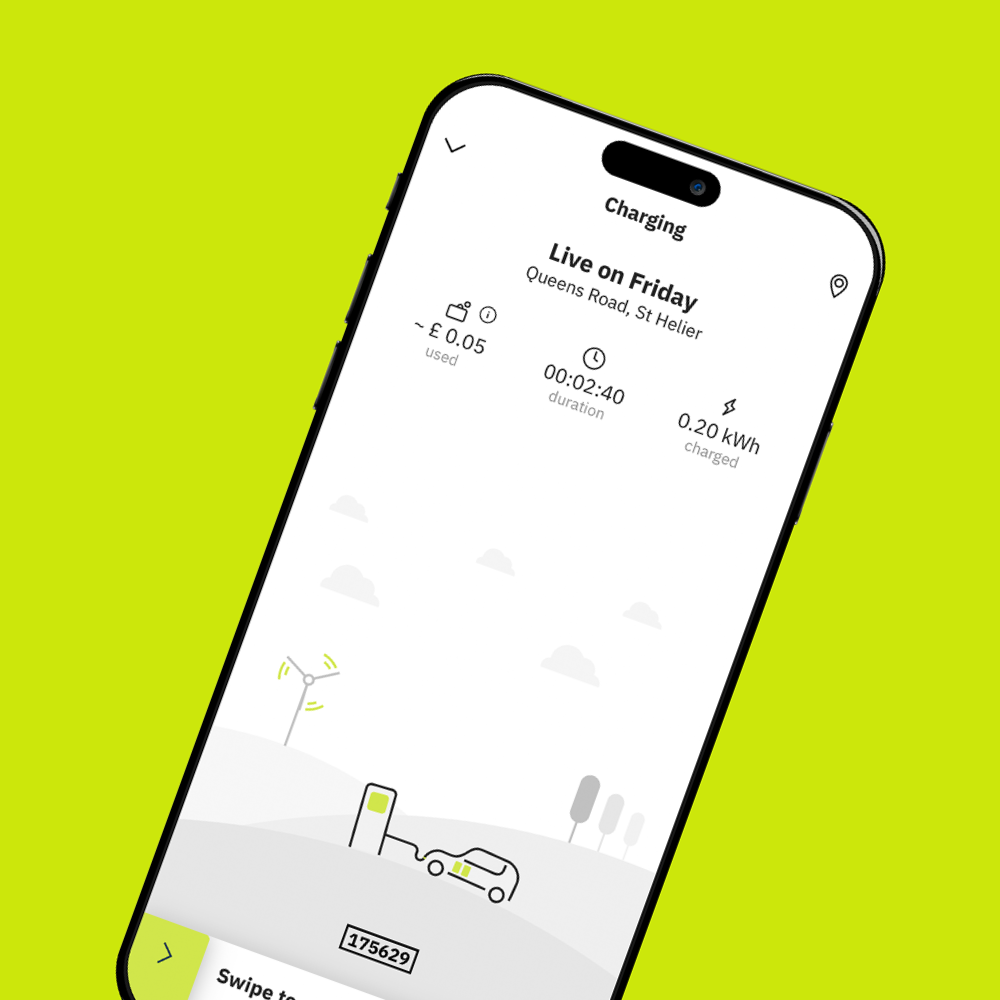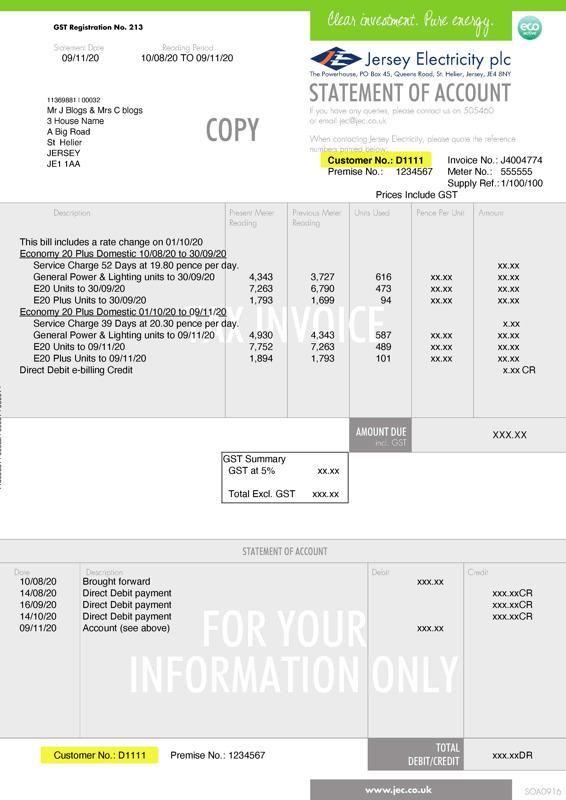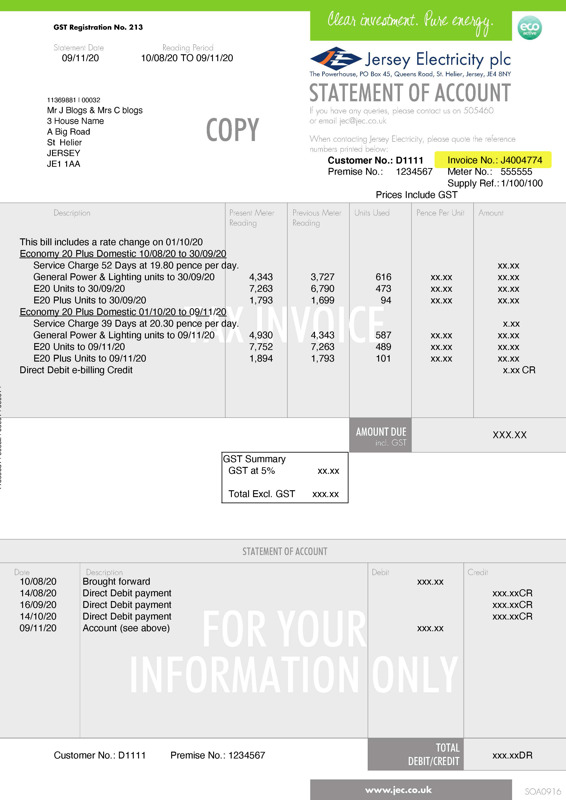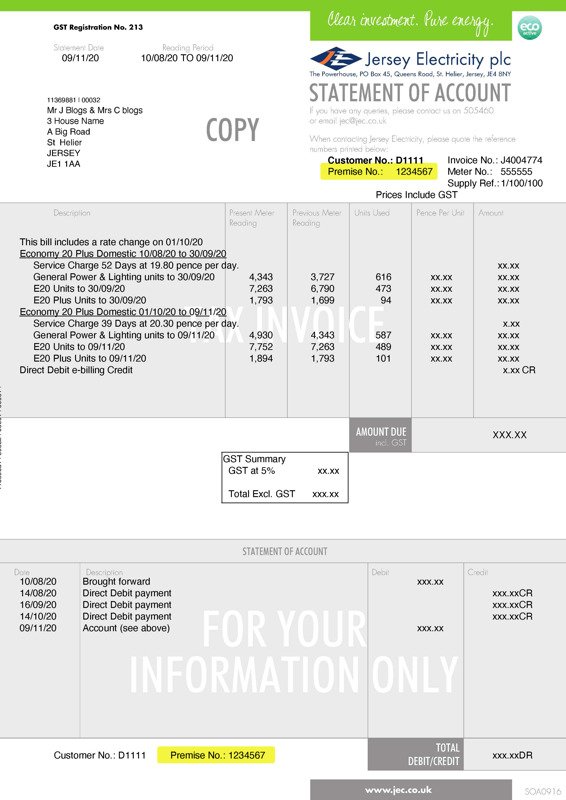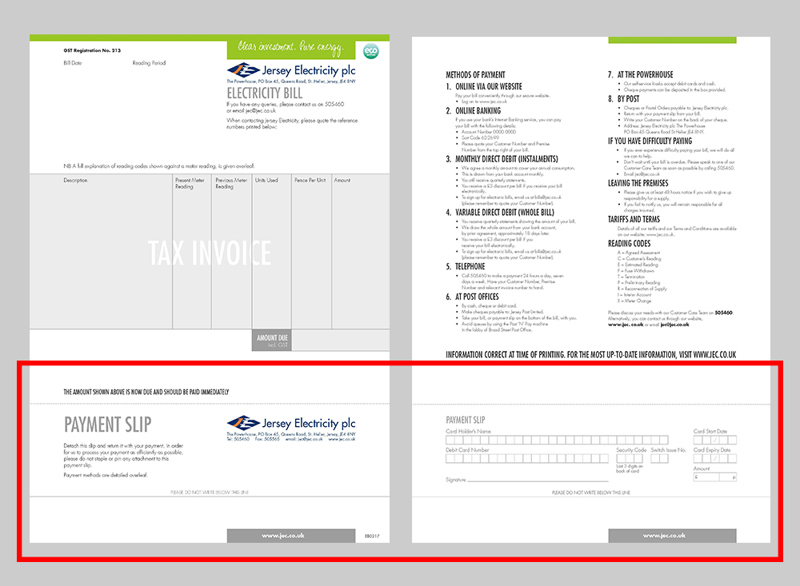Evolve has evolved
As more Islanders switch to low carbon transportation, we have invested in the Evolve public charging network.
The entire Evolve network now operates on a new technology platform and new charge points have been installed.
The Evolve public EV charging network is simple to use with additional benefits.
How do I get ready to use the network?
Step by step guide to public charging on the Evolve network
Registered Evolve users can charge with the app or charging tag
Find a charge point
Find the closest charging point in the app. In the map view, you’ll be able to see which charge points are currently available, get directions to the charge point, and view charging tariffs.

Identify yourself
Locate charge point on app. Tap your charging tag to identify yourself at the charging station, or just swipe to charge in the Evolve app.

Plug in & charge
Charging starts when your lead is connected to the selected charging point. The session is activated when the green tick appears. Go to work, enjoy the park, have some lunch, dip your toes in the sea, head home. You choose! Follow the charged kilowatt hours and charging time via the Evolve app.

End charge & unplug
End the charge with the app or tap your charging tag to the reader – whichever method you used to start your charge. Unplug the lead and you’re ready to go.
You also have three options to charge as a one-time user
As a guest on the app
- Download the Charge Global app
- Find charge point and socket number in app
- Select ‘Start charging’
- Use ‘pay as you go’ option
- Add card details
- Swipe to charge
- Swipe to end charge
As a one-time user on webpage
- Visit www.evolve.je/onetime
- Input the charger socket number
- Enter your credit/debit card details
Contactless payments for rapid and ultra rapid chargers only
Visa or Mastercard enabled charging can be made at any of the rapid and ultra-rapid chargers.
Live Evolve Charger Map
Charging Tariffs
**Peak charging 07:00 - 23:59. Off peak charging 00:00 - 06:59. Rates include GST
***JE reserves the right to apply a Rapid Charging Overstay Fee of £5 if the
charging session exceeds 2 hours
Save money, save the planet
Driving an electric vehicle is good for the planet and your wallet. Use this calculator to see how much money you could save.
An evolved public charging network, powering the Island to a zero-carbon future
The evolved public charging platform gives Jersey’s EV drivers more benefits.
- Easy-to-use mobile app (iOS and Android) to manage account and make payments through the app or as a one-time user
- Intuitive app allows EV drivers to find charge points, check availability, add favourite stations, view charging history, email charging receipts
- Access to real time use statistics through the app to see insights into charging sessions
- Transparent pricing. Pricing in the app is what you pay – no hidden costs or fees
- Charging tag to start and end sessions
- On-Island Evolve support line for customers
- One-time users can charge at public stations with the one-time payment option. These sessions cost 10% more than the standard tariff.
- Compatible with tens of thousands of international public charge points including the UK and Europe via roaming
Frequently asked questions
You can order your Evolve charging tag as part of your initial registration or any time via the app. It will take five working days from when we receive notification of your request for your tag to be posted to your address.
On the app, go to Profile. Select charging tags, then order a tag and input your details.
From the home screen select “Profile” in the bottom right, select “Charging tags”, select the yellow plus button in the bottom right. Then select “Register a tag” and enter the code found on your tag.
Tap ‘Charging tag’ in the app
Tap ‘Remove tag’
You can register multiple tags under one account or create as many vehicle accounts as you like.
Download the Charge Global app
The easiest way to find our new chargers, monitor your charging and manage payments.