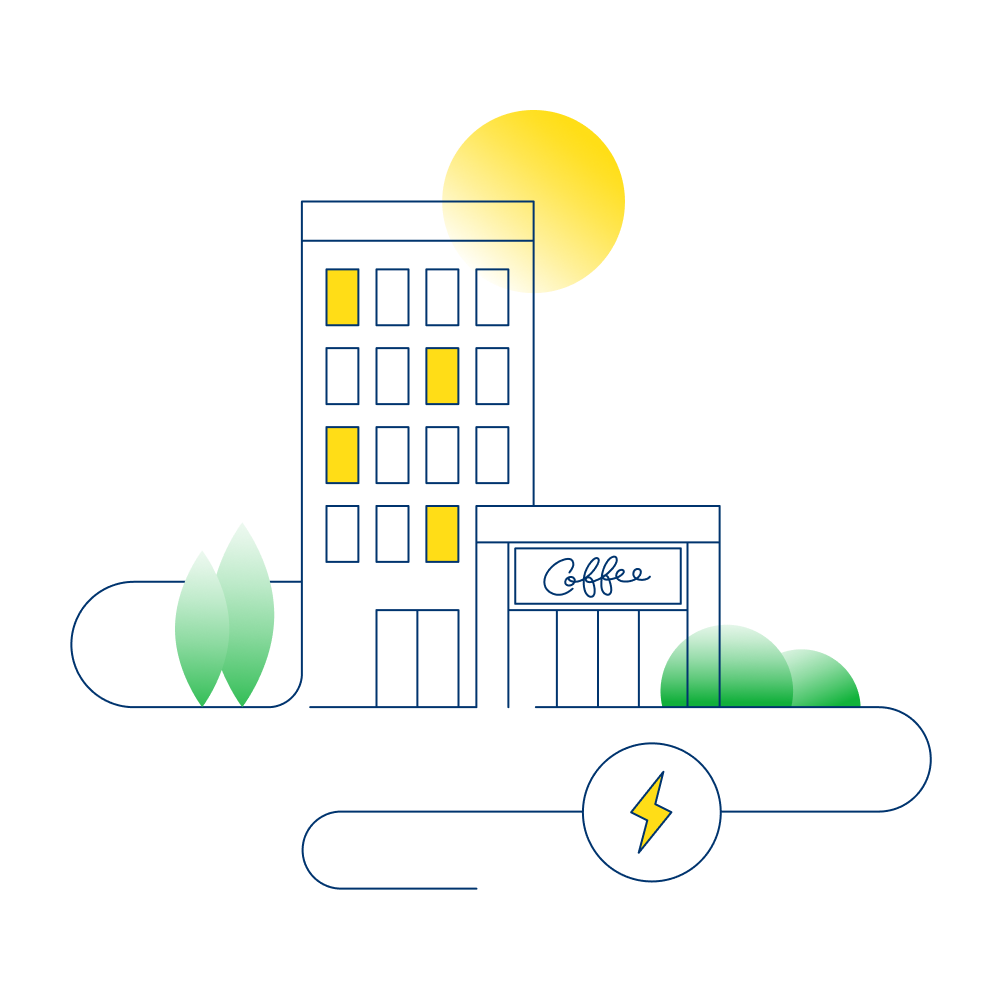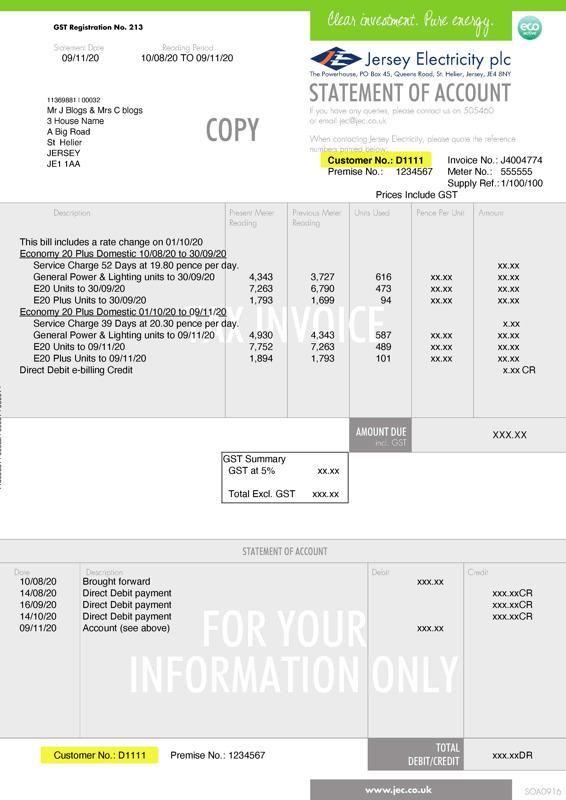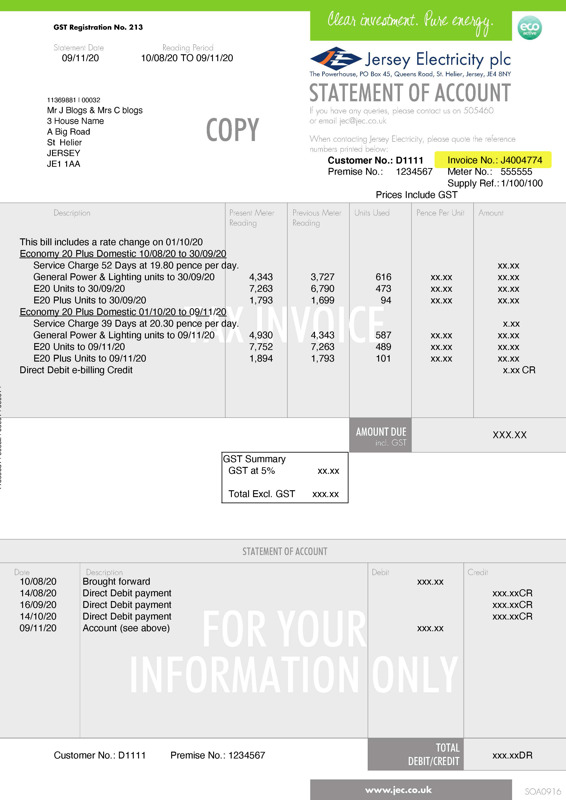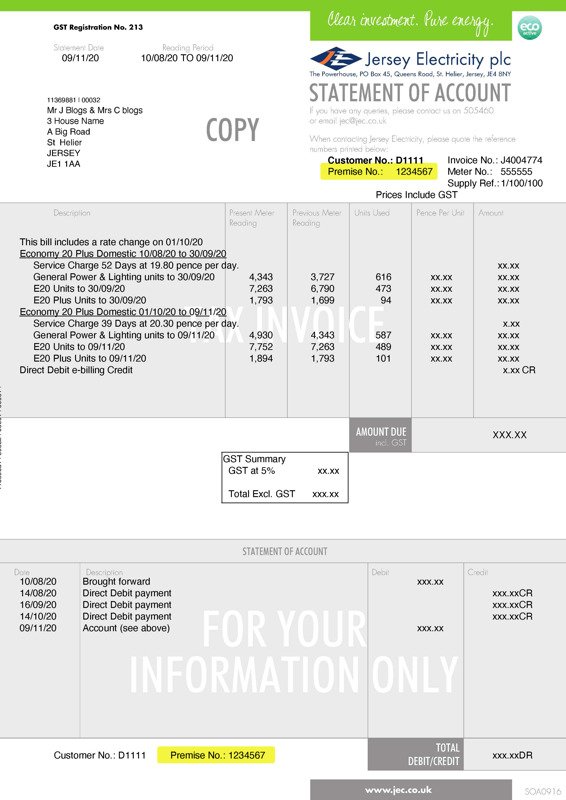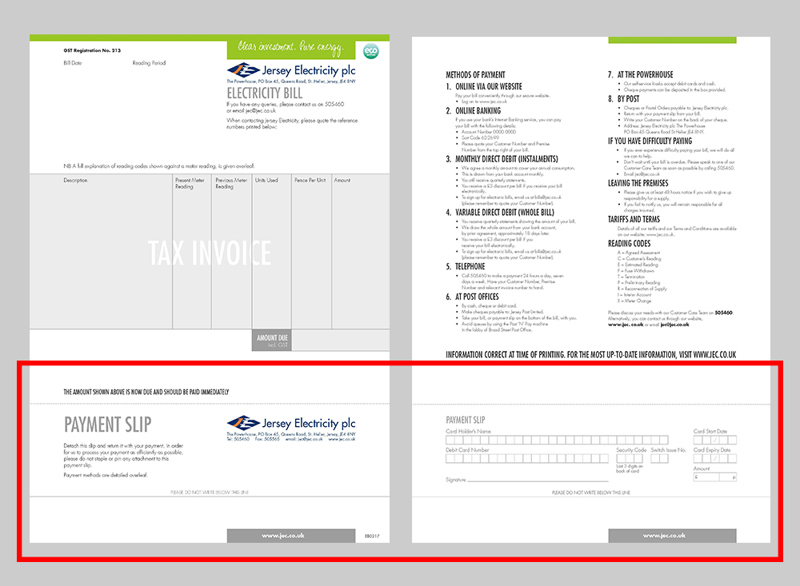Ensuring the security of your electricity supply is one of our core objectives, but no power provider can guarantee 100% reliability.
This guide will help you take the necessary precautions to minimise disruption to your business during and after a power cut.
This guide covers:
Establish a business continuity plan
Establish a business continuity plan that includes responses to power outages with key employees. It should consider the impact of service disruption to health and safety, customer services and business processes.
- Determine the processes and equipment that would be affected by an outage such as computers, security / alarm systems, elevators, lighting, heating, ventilation and any specialist equipment that may be unique to your business.
- Define roles and responsibilities and make sure everyone is trained on what to do in an emergency.
- Ensure facility safety/evacuation procedures are clear and regularly tested. If doors are electrically powered, for example, ensure they can be opened manually.
- Review and test the plan regularly.
- Maintain an inventory of equipment. Identify critical equipment and determine what needs to be turned off during an outage.
- Locate your electrical supply panels and know how to shut-off equipment power switches.
- Make sure mobile devices are fully-charged at all times. Small, mobile battery packs can be purchased to provide extra power.
- Consider a back-up power source such as a portable generator or Uninterrupted Power Supply (UPS) for equipment serving critical business processes, or for sensitive equipment requiring a controlled shutdown
- If you have an emergency lighting system, make sure it is tested and in working order.
- Contact your customers and suppliers and share your plans with them in advance as appropriate.
- Set up an off-site meeting location in case you have to evacuate.
Install back-up generators
Many businesses have their own back-up generators that will kick in in the event of a power outage and keep their business running smoothly. If you do install a back-up generator:
- Always follow the manufacturer's instructions.
- Only use generators in well-ventilated areas and always operate it outside. Petrol-powered generators produce carbon monoxide and the fumes can be deadly. Ensure that fuel tanks are regularly checked and filled. Ensure you have arrangements for sourcing fuel.
- Connect equipment directly into the generator using heavy-duty, properly grounded extension cords. Make sure extension cords are not frayed or worn.
- Never connect a generator to your building's wiring. Improperly connected generators can feed electricity back into the system, endangering the lives of workers trying to restore power.
Install back-up batteries
Some businesses could purchase an Uninterruptable Power Supply device (UPS). This is a device (or bank of devices or ‘cells’) that lets you work through short power cuts and will shut down your computer equipment safety minimising risk of loss of data.
A UPS contains a battery that automatically takes over when the device senses a loss of primary power, giving you time to save your work and shut down your computer in a timely manner before the battery runs out.
- Test your back-up battery systems, emergency lighting, phone, security and fire protection systems regularly.
- Ensure that the sizing of your back-up facilities is reviewed regularly to accommodate changes to any expansion of your business or internal electrical reconfiguration.
- Review the required shutdown/restart times of all equipment. Determine how such timing can be accommodated in relation to power outages or interruptions.
- Unplug or turn off all electrical equipment to protect it as power is restored.
- Have at least one phone that operates without a switchboard or other system that requires power. A simple single line or a dedicated emergency cell phone (kept charged) can make the difference.
- Train staff in the use of back-up equipment and ensure regular planned preventative maintenance and repair arrangements are in place.
Steps to take after a power cut
Turn on the most essential equipment first.
Wait 10-15 minutes before reconnecting other equipment, to avoid overloading the electrical system.
Give the system time to stabilise.
Check to make sure everyone is safe and equipment is operating correctly.
Review your business continuity plan to determine what worked and what can be improved.
Speak to Customer Care
If you can’t find the help you need, choose an option below to speak to our Customer Care team.