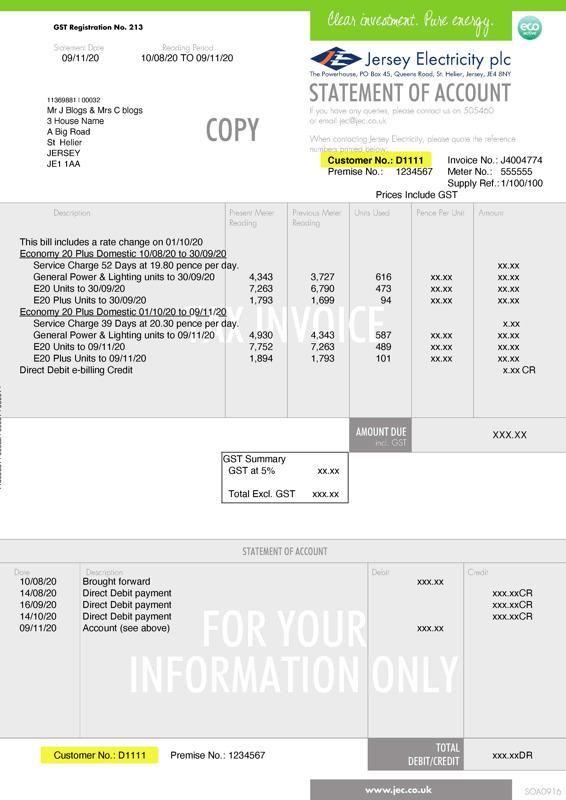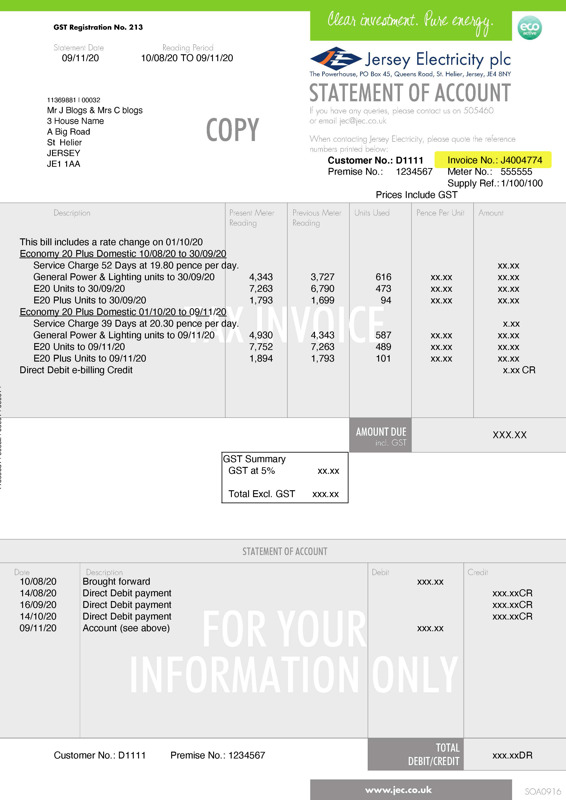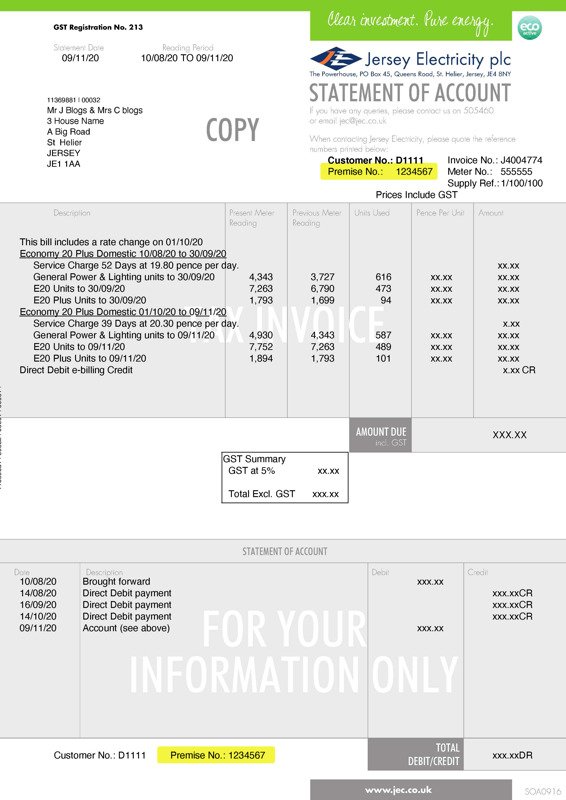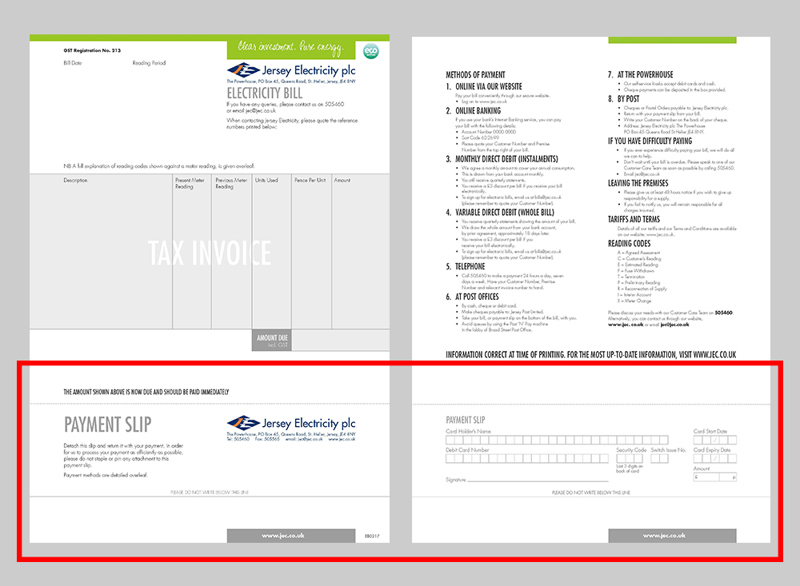This guide will help you if:
- You want to change where we send your business's Jersey Electricity correspondence
How to change your correspondence address
You will need to apply in writing to change your business's correspondence address.
The letter should be authorised by the named person on your business account, and contain the following information:
- Customer Number
- Customer name
- Address of the electricity supply
- Address you want the correspondence sent to
Please return to following address:
Customer Care Team
The Powerhouse
PO Box 45
Queens Road
St Helier
JE4 8NY