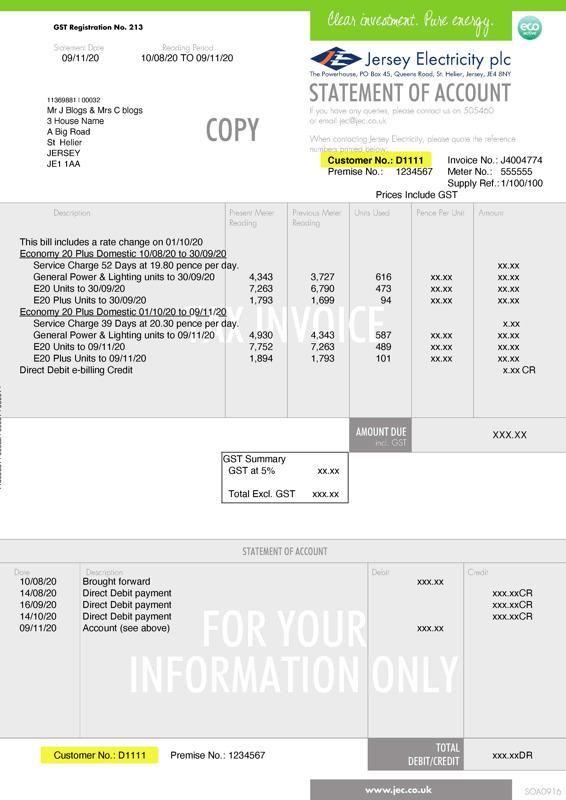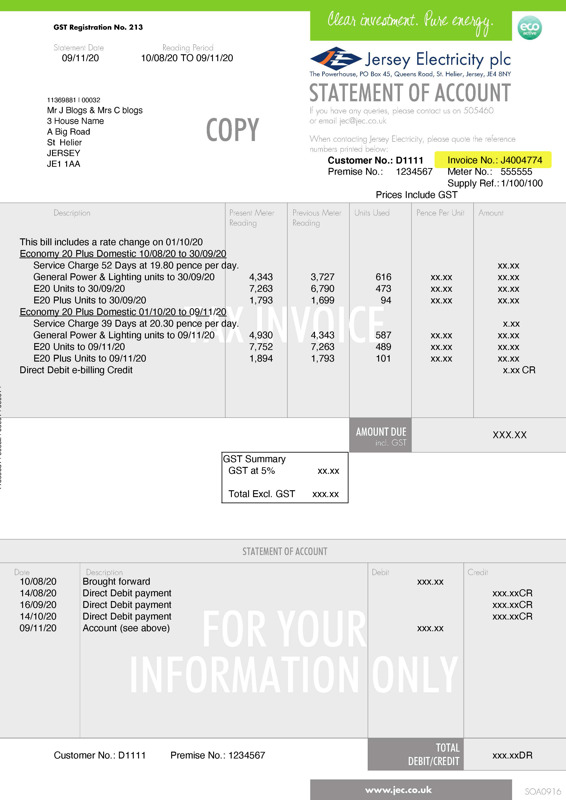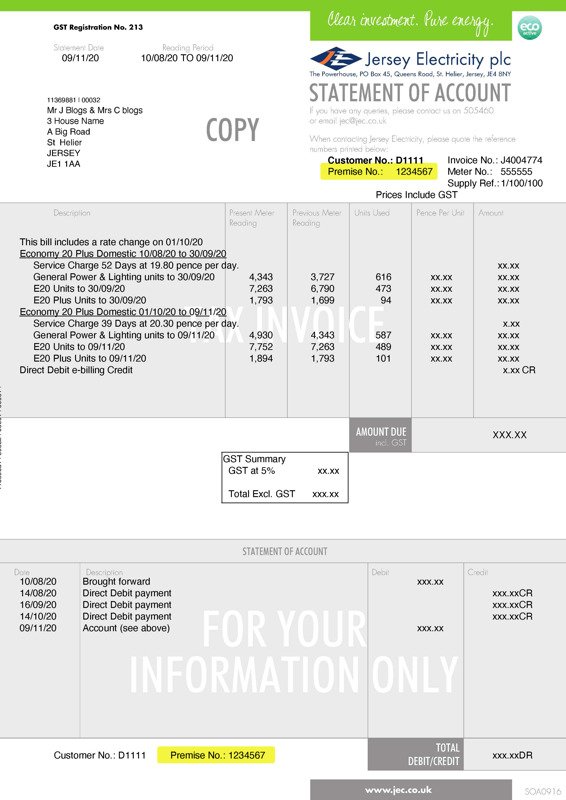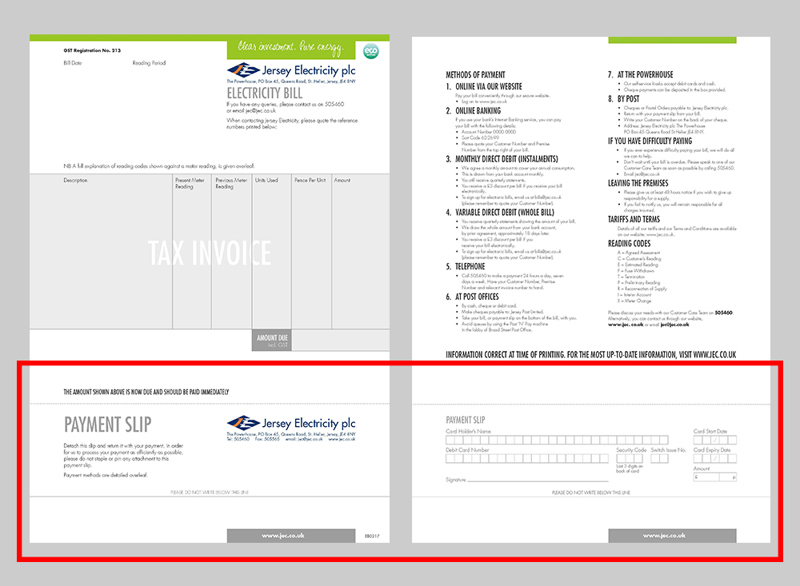This guide will help you if:
- You are vacating a commercial premises where you are responsible for paying the electricity, and won't be moving to another.
If this sounds like your situation, you will need to close your Jersey Electricity business account for that premise.
How to close your account
In order close your account you will need to complete the Notice of Change of Tenancy form.
You must give at least 48 working hours notice of ending your responsibility for your property in Jersey.
You will need the following details to complete the Notice of Change of Tenancy form:
- Your Business Customer Number
- Phone and email contact details
- Moving out date
- Current premises' address
- Date for final meter reading
- An address to send further correspondence
- Details of new occupant or contact details for landlord/managing agent
The Notice of Change of Tenancy form can only be completed on paper. Paper forms should be printed, signed and returned to the following address:
Customer Care Team
The Powerhouse
PO Box 45
Queens Road
St Helier
JE4 8NY
Alternatively, scan and email it to jec@jec.co.uk.
Notice of Change of Tenancy
223kbFinal meter readings & bills
We will take a final meter reading on the date you specify in writing or on the Notice of Change of Tenancy form
This reading will be used to create your final bill.
If your property is fitted with a Smart Meter we can take the reading remotely. If we need to read the meter in person, you'll be responsible for the supply until we can gain access to the meter and disconnect if needed.
Disconnecting the supply to your old premises
Unless a new tenant has notified us they wish to take over the supply, we will disconnect it.
If we cannot disconnect the electricity remotely, we'll need to gain access to your meter. You will be responsible for the supply until we are able to gain access.