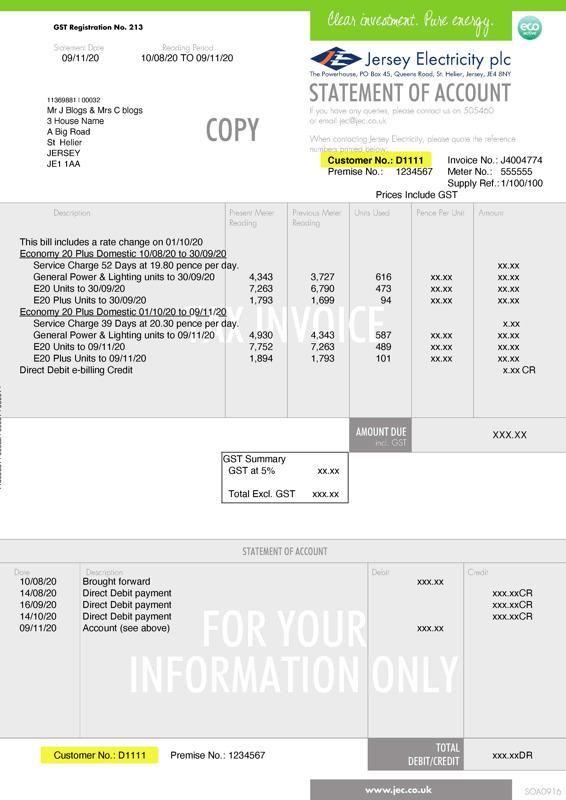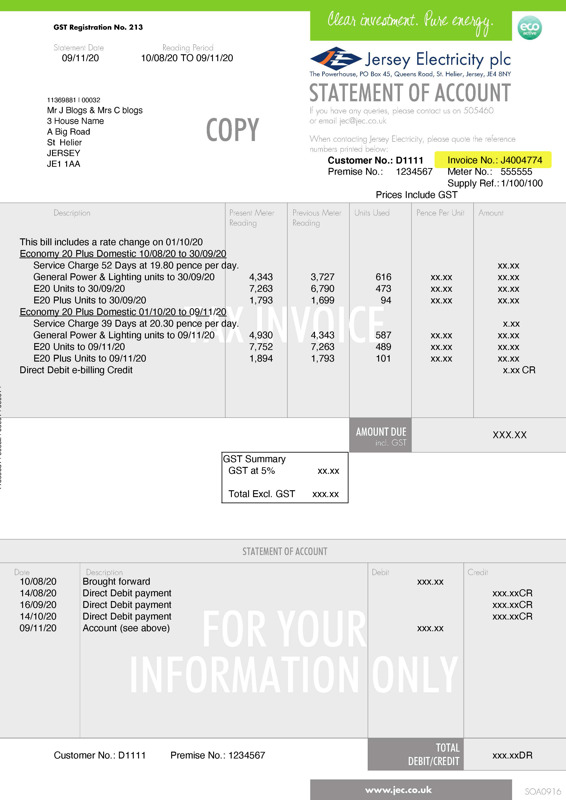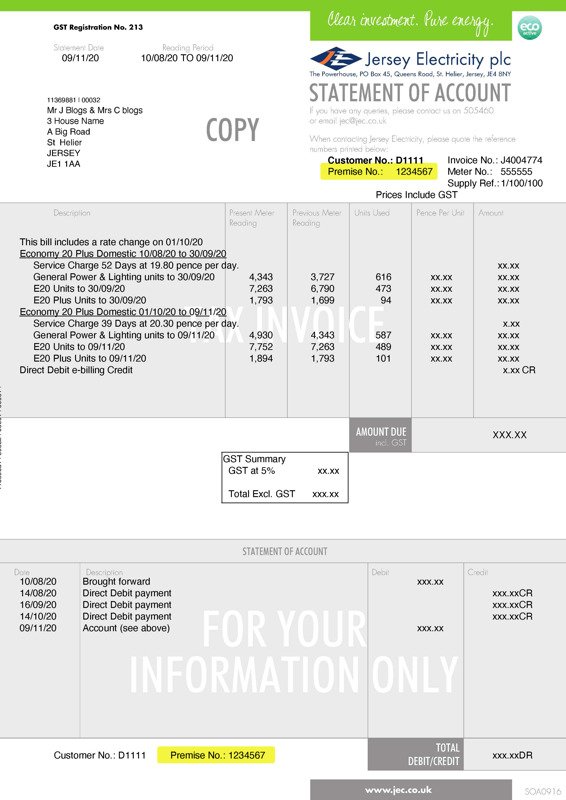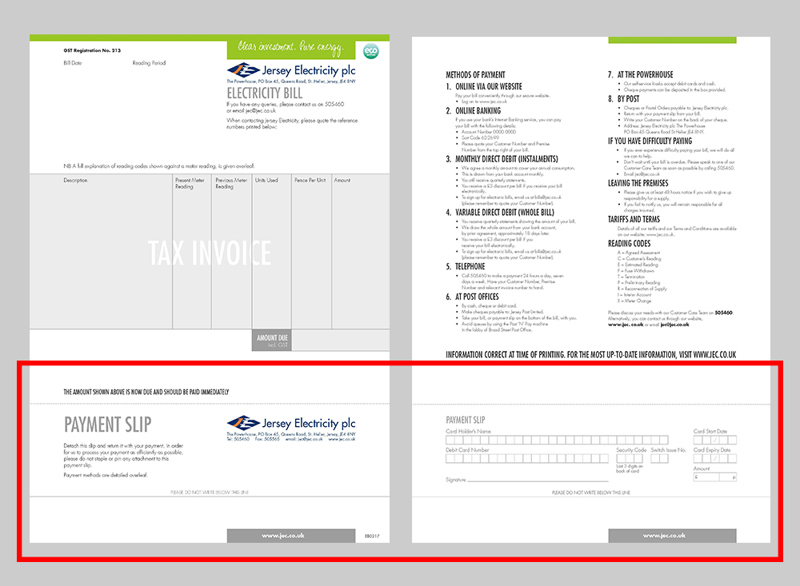Setting the temperature for each mode
The EHC Eco Save Heater has three temperature settings:
- Comfort (shown by the sun)
- Eco (shown by the moon)
- Frost prevention (shown by an icicle)
You can move between these settings as many times as you need in a day to suit your lifestyle and tariff. If you are on one of our discounted heating tariffs, we recommend avoiding high temperatures during peak hours.
Setting the Comfort mode temperature
- Press the CONFIG PROG switch once
- A small thermostat will flash on the right of the screen
- Press OK and the sun symbol will appear
- Use + and – to set your Comfort temperature
Remember, the higher the temperature the higher the cost. We suggest starting at 18 degrees and increasing it if you are not warm enough.
Setting the Eco mode temperature
- Once you've set the Comfort mode temperature, press OK and the moon will appear
- Use + and – to set your Comfort temperature
We recommend setting this between 10-12 degrees
Setting the Frost Prevention mode temperature
- Once you've set the Eco mode temperature, press OK again and the icicle will appear
- Use + and – to set Frost Prevention at five degrees
- Press CONFIG PROG to confirm and save your temperature settings
Setting the heating times
Setting the weekly heating times
You will need to programme your heater for each day of the week. Programming starts at midnight Monday.
- Press and hold CONFIG PROG until 0.00 appears
- Use the + button to scroll through the hours and MODE/OK to pick the temperature mode required for each hour
- Once you have completed a 24-hour schedule the display will move to Tuesday
- Repeat the process until you have completed all seven days
Setting the current day and time
Once you've completed the weekly schedule you'll need to set the current day and time.
Firstly, to set the current day:
- Press and hold CONFIG PROG until 0.00 appears
- Let go and press again
- Figs 1-7 (for Monday-Sunday) will flash
- Use + or – to find the correct current day then press MODE OK
Then set the current time:
- After pressing MODE OK, the hour will flash
- Use + or – to find the correct hour
- Press MODE OK
- Now the minutes will flash
- Use + or – again to find the correct minute.
- Press MODE OK
- Press MODE OK again to confirm and save your weekly programme
Locking & unlocking the heater
To lock the screen and your settings press +&- button together for three seconds or until the word ‘bloc’ or ‘lock’ show on the screen.
Press and hold +&- for 3 seconds again to unlock.